As a savvy online store owner, you know that your primary goal is not just to attract visitors to your site, but to transform them into paying customers. This process, known as conversion, is the lifeblood of any eCommerce business. In the competitive world of online retail, mastering the art of conversion is paramount for increasing sales and optimizing profitability.
If you operate your online store on WooCommerce, you’re already one step ahead. Recognized as one of the most versatile eCommerce platforms, WooCommerce offers a vast array of features that can be leveraged to enhance your conversion rates. This blog post will guide you through what you need to do to optimize your WooCommerce store for higher sales.
1) Simplify your checkout process
One of the prime factors that contribute to cart abandonment is a complicated checkout process. Reduce the steps needed for a customer to complete a purchase. Keep the checkout process to a minimum of pages, preferably one if possible. Use a WooCommerce One Page Checkout extension to make this a reality.
2) Leverage product reviews and ratings

Social proof is a powerful tool for conversion. Most customers tend to make purchases based on product reviews and ratings. Ensure that your WooCommerce store has a simple and straightforward system for customers to leave reviews and ratings.
3) Optimize product descriptions and images
High-quality product descriptions and images can significantly boost your conversion rates. Use clear, crisp images from different angles and ensure that your product descriptions are detailed, accurate, and persuasive.
4) Utilize upsells and cross-sells
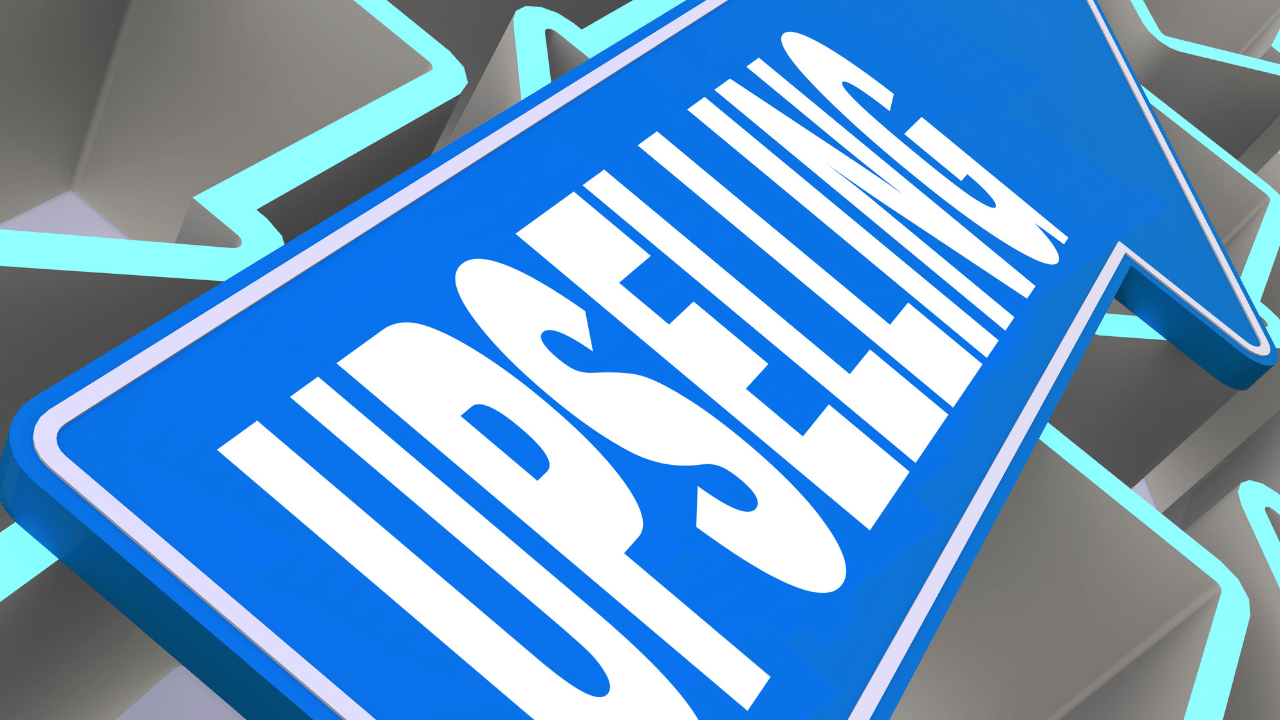
Encourage customers to spend more by showcasing related products or items that complement their current selection. WooCommerce comes with built-in upsell and cross-sell features that can be easily configured.
5) Mobile optimization
In a world where the majority of online shoppers use mobile devices, ensuring your WooCommerce store is mobile-friendly is crucial. Google also prioritizes mobile-optimized websites in search rankings, so not only will you improve user experience, but you’ll also gain better visibility.
6) Implement live chat support
A live chat feature can offer immediate assistance to customers who have queries or concerns. This real-time interaction can enhance customer satisfaction and increase the likelihood of conversion.
7) Offer various payment options

The more payment options you offer, the more likely customers are to make a purchase. WooCommerce supports a wide range of payment gateways, so take advantage of this feature.
8) Optimize website speed
Slow loading times can deter potential customers and lead to higher bounce rates. Optimize your WooCommerce store’s speed by compressing images, using a suitable hosting provider, and implementing a Content Delivery Network (CDN).
Mastering the art of conversion requires a comprehensive understanding of your customers’ needs and behaviors, as well as a strategic implementation of WooCommerce’s powerful features. It is not a one-time task, but an ongoing process that requires consistent monitoring, testing, and refining.
By implementing these strategies, you will be well on your way to turning your WooCommerce store into a high-performing, sales-generating machine. Remember, the process might require patience and persistence, but the outcome will be worth the effort.




