
San Antonio Web and Digital Marketing – Nube Internet
We take your small business to the cloud!
Transform Your Online Store and Sell Online with WordPress, ChatGPT, and WooCommerce
Step into the future of e-commerce with WordPress, ChatGPT, and WooCommerce. WordPress offers the platform, WooCommerce handles the commerce, and ChatGPT offers tailored customer interaction. Boost your sales, enhance customer satisfaction, and redefine your business success. It’s time to play big in the online marketplace.
The best combination for your ecommerce website to your business and sell online with WordPress, ChatGPT and WooCommerce
In today’s digital age, creating a powerful online presence is a crucial part of any business strategy. Three tools have emerged as game changers in this space – WordPress, ChatGPT, and Woocommerce. By integrating these three unique platforms, businesses can craft an amazing website that not only looks professional but also offers enhanced user experience. WordPress provides the solid foundation, offering a plethora of themes and plugins to design a compelling website. ChatGPT, an innovative AI chatbot, ensures seamless interaction and engagement with customers. Woocommerce, on the other hand, facilitates an efficient e-commerce operation, transforming your website into a robust online store. Together, these three tools can supercharge your website, making it a dynamic, interactive, and revenue-generating platform.
Table of Contents
Video – The advantages of sell online with WordPress, ChatGPT and WooCommerce
CHATGPT
What is Chat GPT – Artificial Intelligence and how does it work?
ChatGPT Applications for Businesses
The Power of ChatGPT: Transforming Content Creation and Customer Engagement
WORDPRESS
WordPress: The Engine of Digital Creativity Unveiling
Unleashing Business Potential with WordPress Applications
WOOCOMMERCE
Unraveling WooCommerce: The Powerhouse of E-Commerce Platforms
Embark on Your E-commerce Journey: Create Your First Online Store with WooCommerce
WORDPRESS + CHATGPT + WOOCOMMERCE
Unleashing the Power of WordPress, ChatGPT, and WooCommerce to Build Spectacular Websites
Amplifying User Experience: The Merits of Integrating WordPress with ChatGPT
Leveraging ChatGPT in WordPress to Revolutionize User Queries Response
Video - The advantages of sell online with WordPress, ChatGPT and WooCommerce
What is Chat GPT - Artificial Intelligence and how does it work?
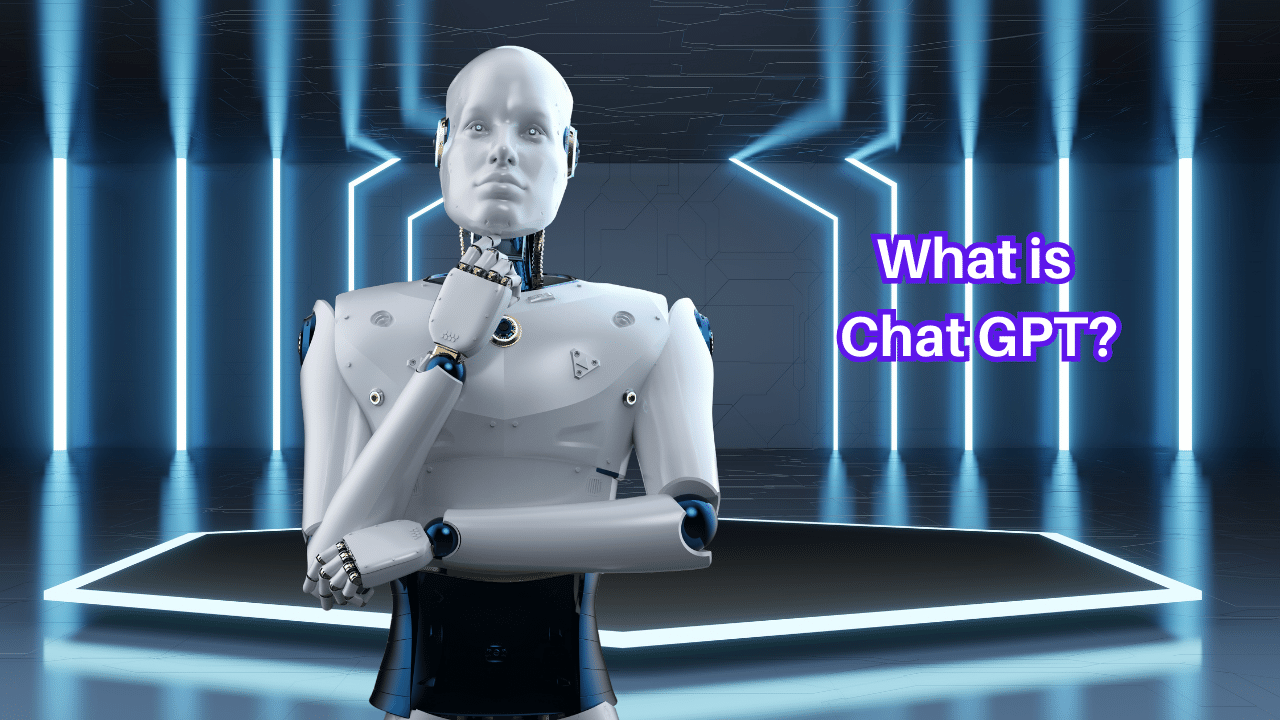
Chat-based Generative Pre-trained Transformer is known as ChatGPT. To put it simply, it’s a language model driven by AI that is intended to comprehend and produce content that is human-like. OpenAI’s ChatGPT can comprehend context, offer pertinent replies, and even come up with original material. As a result, it provides for an excellent tool that organizations may use for a variety of tasks, including content development and customer service.
How Does ChatGPT operate?
ChatGPT is fundamentally a machine learning model that has been developed using enormous volumes of text data. This information is used to assess, comprehend, and produce language that is logical, pertinent, and contextually suitable. Here is a brief explanation of ChatGPT’s operation:
ChatGPT is fine-tuned utilizing bespoke datasets after pre-training in order to match the model with certain tasks or domains. This makes it even more precise and practical for focused applications. When a user engages with ChatGPT, they offer text-based input. The AI will respond to this input when it receives it.
ChatGPT examines user input, taking into account context, keywords, and underlying purpose. ChatGPT delivers a pertinent and cogent answer in natural language based on its comprehension of the user input.
ChatGPT Applications for Businesses
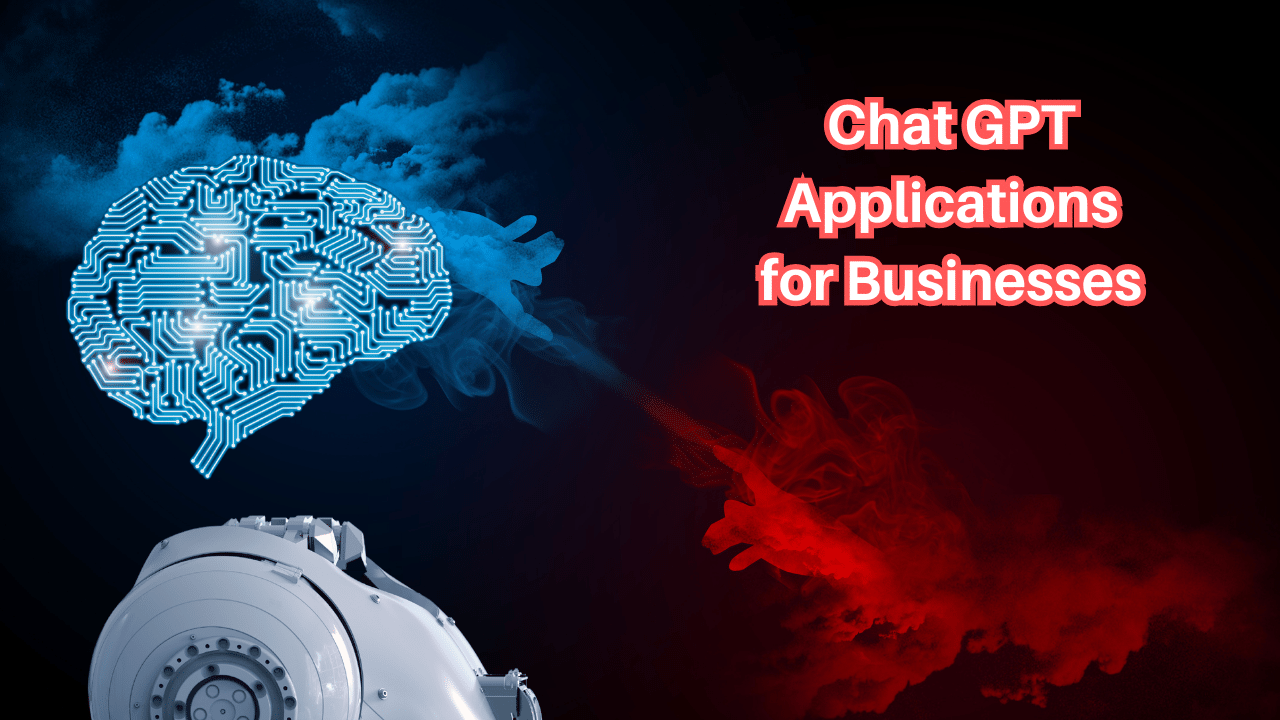
Enhanced Customer Service
ChatGPT enables businesses to provide instantaneous and personalized support to their customers round the clock. By leveraging AI, companies can automate responses to frequently asked questions, resolve common issues, and provide assistance seamlessly. With its natural language processing capabilities, ChatGPT can understand and respond to customer queries with remarkable accuracy, replicating the experience of interacting with a human agent. This not only ensures customer satisfaction but also frees up valuable staff resources to focus on complex tasks.
Lead Generation and Sales
Efficient lead generation is crucial for business growth, and ChatGPT can play a significant role in this process. It can engage potential customers in meaningful conversations, qualifying leads and capturing essential information. By leveraging its ability to interact intelligently, ChatGPT can address customer concerns, provide relevant product recommendations, and guide them through the sales funnel. This personalized approach increases the chances of converting prospects into loyal customers, optimizing sales efforts.
Content Creation and Marketing
Creating engaging and persuasive content is a constant challenge for businesses. ChatGPT can be an invaluable tool for content marketers, assisting in generating compelling blog posts, email newsletters, social media updates, and more. By providing AI-generated suggestions, ChatGPT can inspire creativity, streamline the content creation process, and help businesses maintain a consistent brand voice across various channels. Moreover, its ability to analyze market trends and consumer preferences can assist in crafting content that resonates with target audiences.
Virtual Assistants and Workflow Automation
ChatGPT can function as a virtual assistant, seamlessly integrating into various business workflows. From managing calendars, scheduling appointments, and setting reminders to drafting emails, ChatGPT can automate repetitive tasks, enabling employees to focus on high-value activities. Additionally, it can assist in data analysis, report generation, and decision-making processes, empowering businesses with quick and reliable insights.
Market Research and Customer Insights
Understanding consumer behavior and market trends is crucial for successful business strategies. ChatGPT can assist in conducting market research, analyzing customer feedback, and gathering valuable insights. By processing vast amounts of data and providing actionable recommendations, it can help businesses refine their products, services, and marketing efforts, staying ahead of the competition.
The Power of ChatGPT: Transforming Content Creation and Customer Engagement
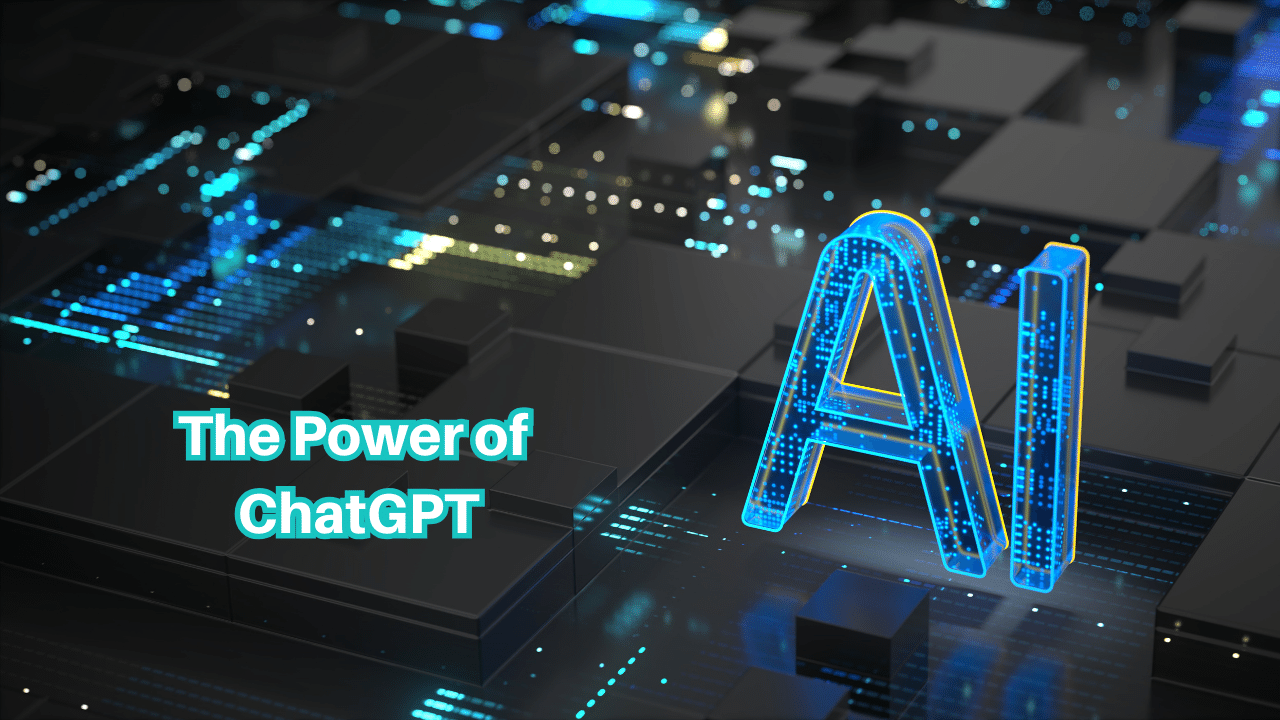
In the ever-evolving digital landscape, businesses are constantly seeking innovative ways to enhance content creation and engage customers. The emergence of ChatGPT, an advanced language model developed by OpenAI, has revolutionized these areas, offering unparalleled power and versatility. This groundbreaking technology has the potential to transform the way businesses create content, captivate their customers, and ultimately elevate their brands. In this article, we will explore the power of ChatGPT and its impact on content creation and customer engagement.
Unleashing the Potential: How ChatGPT is Revolutionizing Content Creation
ChatGPT has unleashed the potential for businesses to revolutionize content creation like never before. With its ability to generate human-like text responses, this advanced language model has proven to be an invaluable tool for businesses looking to streamline their content creation process. Gone are the days of spending countless hours brainstorming and drafting content, as ChatGPT can provide instant suggestions and ideas, saving both time and resources.
Moreover, ChatGPT assists in generating high-quality and engaging content across various platforms and mediums. Whether it’s blog posts, social media captions, or even advertisements, this impressive technology offers a new level of creativity and efficiency. By leveraging the power of ChatGPT, businesses can create captivating content that resonates with their target audience, establishing themselves as thought leaders and driving brand recognition.
Captivating Customers: Harnessing the Power of ChatGPT for Engagement
One of the key strengths of ChatGPT lies in its ability to captivate customers and enhance engagement. With its natural language processing capabilities, ChatGPT enables businesses to provide personalized and interactive experiences to their customers. Through chatbots powered by ChatGPT, businesses can offer instant customer support, address queries, and provide relevant information in a conversational manner.
The dynamic nature of ChatGPT allows businesses to create chatbots that mimic human conversations, leading to a more seamless and enjoyable customer experience. By leveraging this technology, businesses can build strong customer relationships by offering tailored recommendations, promoting products or services, and even providing entertainment. With ChatGPT, businesses can engage their customers on a whole new level, fostering brand loyalty and driving customer satisfaction.
Elevating Brands: The Impact of ChatGPT in Customer Experience
The impact of ChatGPT on customer experience cannot be overstated. By integrating ChatGPT into their customer service strategies, businesses can elevate their brands to new heights. The instant and personalized interactions offered by ChatGPT-powered chatbots create a sense of connection and trust between businesses and their customers.
Furthermore, ChatGPT enables businesses to gain valuable insights into customer preferences and behavior. By analyzing the vast amount of data generated through customer interactions, businesses can refine their marketing strategies, improve product offerings, and optimize customer journeys. This data-driven approach not only enhances the customer experience but also empowers businesses to make informed decisions that drive growth and success.
The power of ChatGPT in transforming content creation and customer engagement cannot be underestimated. This innovative technology has unlocked new possibilities for businesses by streamlining content creation, captivating customers, and elevating their brands. With its ability to generate human-like text responses and provide personalized interactions, ChatGPT has become an invaluable tool for businesses in the digital era. By embracing ChatGPT, businesses can stay ahead of the competition, create meaningful customer connections, and drive long-term success.
WORDPRESS
WordPress: The Engine of Digital Creativity Unveiling

If you’ve ever explored the world of website creation, blogging, or online business, there’s a good chance you’ve heard the term “WordPress.” It’s a name that’s often thrown around in digital marketing circles and for a good reason.
So, what exactly is WordPress?
Welcome to the fascinating world of WordPress, the Internet’s most popular and powerful content management system (CMS). It’s a platform that’s revolutionized the digital realm, empowering people of all skill levels to create, manage, and optimize websites with breathtaking efficiency and unparalleled customization.
Understanding WordPress: The Basics
WordPress is an open-source software that allows you to create, customize, and manage websites. Born in 2003, it was initially used as a platform for bloggers. Still, it quickly evolved, becoming an all-encompassing website creation tool and a favorite for businesses, big and small.
Today, WordPress powers a staggering 40% of all websites on the Internet, including Fortune 500 companies, respected news outlets, famous bloggers, and small businesses.
Open-Source and Free
What makes WordPress stand out is its open-source nature. This means that the original source code is freely available and can be redistributed and modified. This freedom has resulted in a vast community of developers contributing to its improvement, leading to a robust, flexible, and highly customizable platform.
Moreover, WordPress itself is free. You can download, install, use, and modify it to match your needs without paying a dime. You’ll only need to budget for website hosting and domain name.
WordPress.org Vs WordPress.com
When discussing WordPress, it’s crucial to distinguish between WordPress.org and WordPress.com.
WordPress.org, often referred to as self-hosted WordPress, is where you can download the free, open-source WordPress software. With it, you have total control over your site and can add free, paid, and custom plugins and themes.
On the other hand, WordPress.com is a for-profit, paid service based on the WordPress.org software. It’s a simpler, less flexible version that takes care of web hosting for you.
Themes and Plugins
A significant part of the appeal of WordPress lies in its abundance of themes and plugins. Themes control your website’s appearance and layout, while plugins are like apps for your website, extending functionality or adding new features. With thousands of free and premium options available, you can create a website that’s truly unique and meets your specific needs.
SEO and WordPress
Another major advantage of WordPress is how it handles search engine optimization (SEO). WordPress is coded to be SEO-friendly right out of the box. Furthermore, there are numerous SEO plugins, like Yoast SEO, that offer granular control over website SEO details, supporting your website to rank higher in search engine results.
In Conclusion
In the vast ocean of digital platforms, WordPress stands out as a beacon of creative freedom, flexibility, and control. Whether you’re a seasoned developer, a small business owner, or a passionate blogger, WordPress offers an unparalleled platform to bring your digital dreams to life.
So, as you embark on your digital journey, remember that with WordPress, the only limit is your imagination.
Unleashing Business Potential with WordPress Applications

The World Wide Web has become a competitive battleground where businesses vie for the attention of consumers. Digital marketers and online entrepreneurs today are faced with the challenge of maintaining an influential online presence. One of the key weapons in their arsenal is WordPress, a leading content management system that has transformed the landscape of web development. WordPress applications for businesses provide a versatile, user-friendly way to create and manage digital content.
WordPress: More Than Just a Blogging Platform
While it started as a simple blogging tool, WordPress has evolved into an all-encompassing web development and content management system that powers over 40% of the internet today. Its extensive range of themes, plugins, and applications has enabled businesses to design robust, professional websites without needing a background in coding or web development.
Boost Your Business with WordPress Applications
E-commerce: WooCommerce is WordPress’s e-commerce plugin, empowering businesses to build comprehensive online stores. Its customizable platform accommodates a broad range of business needs: managing inventory, handling payments, shipping logistics, and more. It’s no surprise that WooCommerce currently supports over 28% of all online stores.
SEO Optimization: WordPress offers several SEO plugins, to help businesses rank higher in search engine results. These applications make on-page SEO tasks like meta descriptions, XML sitemaps, and keyword optimization a breeze.
Security: With cybersecurity threats on the rise, businesses can’t afford to skimp on website security. WordPress provides a selection of robust security plugins like Wordfence and Sucuri to safeguard websites from attacks and vulnerabilities.
Social Media Integration: WordPress plugins make it easier for businesses to share their content across various social media platforms, thereby improving their brand’s reach and engagement.
Analytics: Understanding visitor behavior is crucial to fine-tuning your marketing strategy. Plugins like Google Analytics for WordPress by MonsterInsights offer comprehensive insights into website traffic, user behavior, and more.
Email Marketing: With WordPress, businesses can incorporate email marketing into their strategies using plugins like MailChimp. These tools allow businesses to grow their email lists, create attractive email campaigns, and increase lead conversions.
Final Thoughts
WordPress applications for businesses are an absolute game-changer, offering a myriad of solutions to meet various business needs. As a secure, SEO-friendly, and customizable platform, WordPress continues to lead in the sphere of content management. Its expansive plugin directory serves as a testament to its versatility, catering to every conceivable business requirement, from customer engagement to data analysis to sales optimization.
If you’re not already harnessing the power of WordPress for your business, it’s high time to set the wheels in motion. Remember, in the digital age, staying ahead entails staying updated with the most innovative tools of the trade.
Elevate Your E-commerce Empire and Sell Online with WordPress, ChatGPT, and WooCommerce
Discover the seamless blend of WordPress, ChatGPT, and WooCommerce, your ultimate trio for online success. WordPress lays the foundation, WooCommerce adds the muscle, and ChatGPT infuses the intelligence. Unleash the potential of your online store and revolutionize the way you do e-commerce. It’s time to set your business apart.
WOOCOMMERCE
Unraveling WooCommerce: The Powerhouse of E-Commerce Platforms

In the world of e-commerce, there are numerous platforms to choose from, each offering its own blend of functionality, flexibility, and accessibility. However, one platform stands out from the crowd – WooCommerce. By marrying simplicity and power, this open-source plugin has revolutionized the digital marketplace, empowering businesses of all sizes to create and manage their online stores with ease.
What is WooCommerce?
WooCommerce is a fully customizable, open-source e-commerce platform built on WordPress, the world’s most popular website builder. It offers a flexible and scalable solution for businesses looking to set up or enhance their digital presence. Whether you’re a small local shop or a large online marketplace, WooCommerce provides all the tools you need to operate a successful online store.
Since its inception in 2011, WooCommerce has grown exponentially, boasting over 5 million active installations worldwide and accounting for a large portion of all online stores. It’s no wonder, given its intuitive interface, robust feature set, and unparalleled flexibility.
The Power of WooCommerce
Seamless WordPress Integration: As a WordPress plugin, WooCommerce integrates perfectly with any WordPress site, allowing you to manage your website and online store from the same dashboard.
Customizability: WooCommerce stands apart with its deep customizability. You can choose from thousands of themes and plugins to tailor your store’s aesthetics and functionality to your specific needs.
Scalability: WooCommerce grows with your business. Whether you’re selling a handful of products or thousands, WooCommerce can handle it.
Built-In Payment Processing: WooCommerce supports a wide array of payment options like credit cards, PayPal, bank transfers, and even cryptocurrencies, eliminating the need for third-party payment gateways.
Global Community: Being open-source, WooCommerce has a vibrant community of developers constantly working to improve the platform and assist users. Plus, there’s a wealth of online resources and tutorials to help you make the most of WooCommerce.
Analytics and Reporting: The platform provides built-in analytics and reporting features that give you insights into your store’s performance to help you make data-driven decisions.
SEO Advantage: Since it’s built on WordPress, WooCommerce benefits from the powerful SEO capabilities inherent to the platform, helping your store rank higher on search results.
Is WooCommerce Right for You?
WooCommerce is a powerful e-commerce solution for businesses of all sizes. Its flexibility, scalability, and cost-effectiveness make it an excellent choice for any business seeking to establish a robust online presence. However, as it requires a certain level of technical know-how, it may not be suitable for everyone.
If you’re comfortable with WordPress and are looking for an e-commerce platform that gives you complete control over your online store, WooCommerce could be the perfect match. But if you’re less tech-savvy or prefer a more hands-off approach, consider exploring other e-commerce solutions that may offer more comprehensive support and less complex setup.
In conclusion, WooCommerce has rightfully earned its place as one of the leading e-commerce platforms. Its potent combination of flexibility, scalability, and integrability provides businesses with a powerful tool to conquer the digital marketplace. So, are you ready to join the WooCommerce revolution?
Embark on Your E-commerce Journey: Create Your First Online Store with WooCommerce
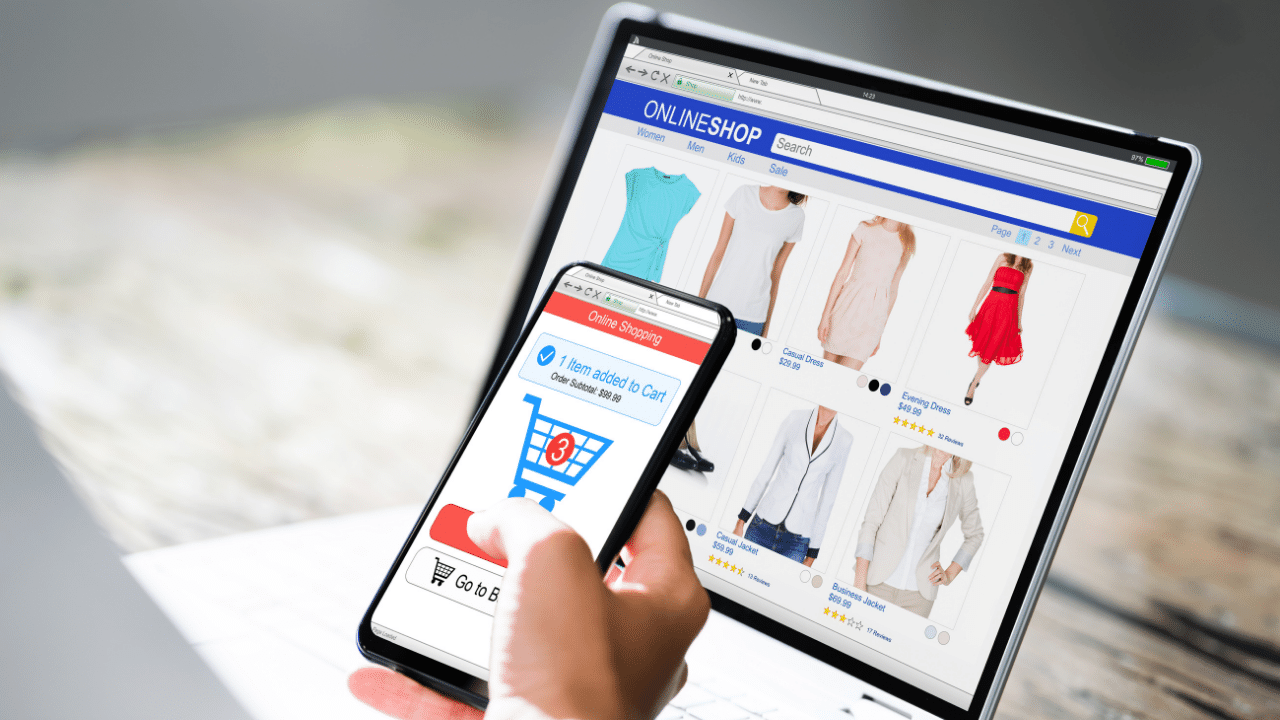
Do you dream of launching your own online store but are wary of the complex processes, programming languages, and technical jargon? Let WooCommerce, the most popular e-commerce platform in the world, turn this dream into a reality.
WooCommerce is a free, open-source plugin that seamlessly integrates with WordPress, making it easy to transform your WordPress site into a fully functional online store. This article will guide you step-by-step on establishing your first online store with WooCommerce, even if you’re new to the digital landscape.
Step 1: Set up Your WordPress Website
Before you can add WooCommerce, you need a WordPress website. WordPress is a user-friendly platform that doesn’t require coding skills. Register your domain name, choose affordable hosting, install WordPress, and choose a theme that reflects your brand image.
Step 2: Install WooCommerce
From your WordPress dashboard, head to ‘Plugins’, then ‘Add New’. Type ‘WooCommerce’ in the search bar and hit ‘Install Now’ once it appears. After successful installation, click ‘Activate’ to get started.
Step 3: WooCommerce Setup Wizard
Upon activation, WooCommerce launches a setup wizard to help you configure your store. The wizard will prompt you to enter vital details like store location, currency, product type, and payment and shipping methods.
Step 4: Add Products to Your Store
Now comes the exciting part – adding products to your store. Navigate to ‘Products’ and click ‘Add New’. Here you can add product names, descriptions, product images, and categories. Details like prices, tax status, and stock status go into the ‘Product Data’ section.
Step 5: Choose a WooCommerce Theme
While WordPress themes work with WooCommerce, specific WooCommerce themes are designed to showcase your products better. You can find free and premium WooCommerce themes in the WooCommerce marketplace or other platforms like ThemeForest.
Step 6: Extend Your Store with Plugins
To further customize and optimize your online store, you can install additional plugins. For example, Yoast SEO for search engine optimization, Jetpack for security and performance, and MailChimp for email marketing.
Step 7: Configure Your Store Settings
Lastly, you’ll want to configure your store settings. This includes setting up your payment gateways (PayPal, Stripe, etc.), shipping methods, and tax settings. Navigate to ‘WooCommerce’ then ‘Settings’ to adjust these according to your preferences.
Congratulations! You’ve just set up your first online store with WooCommerce. Remember, the success of your e-commerce store is not just about setting it up, but how you manage and market it. Maximize WooCommerce features, keep your store updated, provide excellent customer service, and continuously optimize based on consumer behavior and market trends.
WooCommerce is a powerful tool, turning any WordPress website into a thriving online store. It’s flexible and straightforward, making it the perfect choice for first-time online store owners. It’s time to turn your dream into a thriving digital reality. Start your WooCommerce journey today!
WORDPRESS + CHATGPT + WOOCOMMERCE
Unleashing the Power of WordPress, ChatGPT, and WooCommerce to Build Spectacular Websites
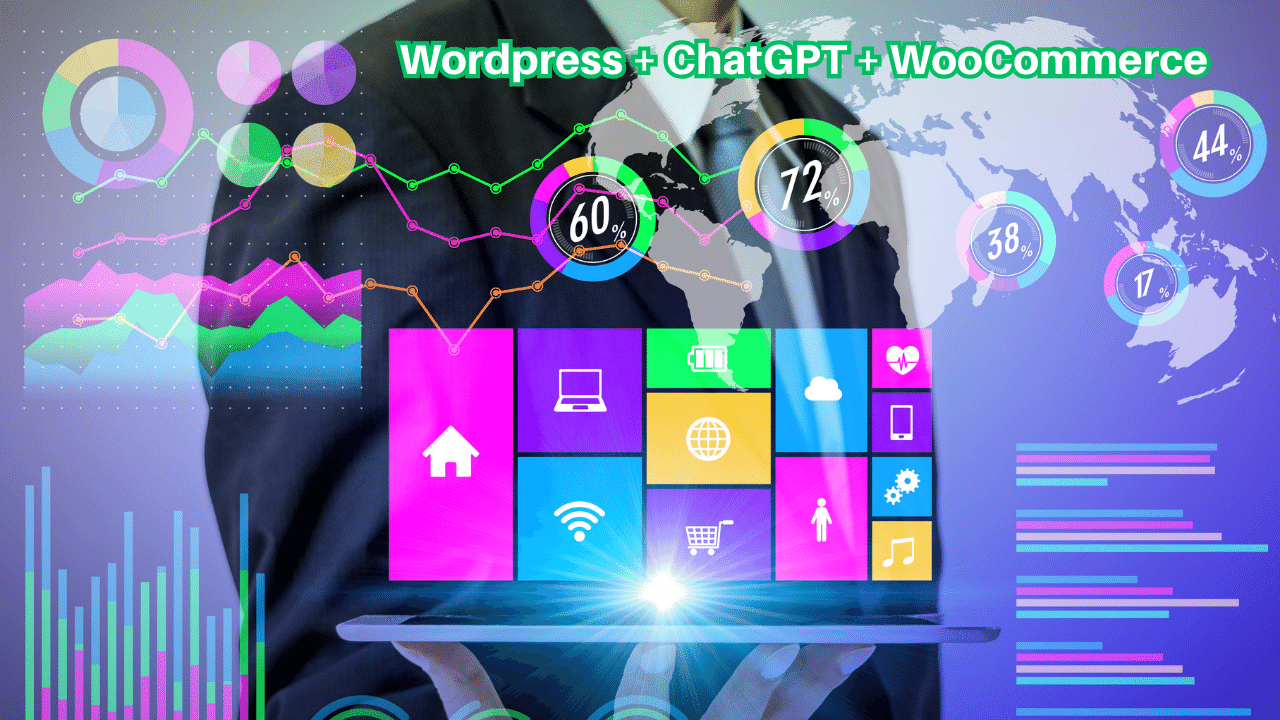
In the ever-changing digital landscape, technological innovations continue to reshape the way we conduct business online. Today, we’ll delve into the exciting confluence of WordPress, the cutting-edge language model ChatGPT, and WooCommerce. By integrating these three powerful tools, you can create a truly dynamic website that is not only responsive and beautifully designed but also AI-driven and e-commerce ready.
Step One: Building Your Site with WordPress
WordPress is a leading content management system globally, boasting a user-friendly interface and a massive library of themes and plugins. To start, choose a domain name, select a hosting service that supports WordPress, and install the platform. Next, pick a WordPress theme that fits your business and customize it to your liking. Remember, your website’s design should reflect your brand identity, engage visitors, and provide a seamless user experience.
Step Two: Enabling E-commerce with WooCommerce
After setting up your WordPress site, it’s time to turn it into a virtual store using WooCommerce. As a customizable, open-source e-commerce platform built for WordPress, WooCommerce allows you to sell anything, anywhere.
First, install and activate the WooCommerce plugin from the WordPress dashboard. Next, complete the WooCommerce setup wizard, where you’ll define essential aspects like your store’s location, currency, and payment methods. Then, add your products or services, specifying details like price, SKU, and stock status.
WooCommerce also offers numerous extensions for added functionalities, from shipping options and booking systems to memberships and subscriptions. All these features enable you to tailor your online store to your business’s unique needs.
Step Three: Enhancing User Interaction with ChatGPT
Today, customer interaction is more than just answering queries, and this is where ChatGPT, a state-of-the-art conversational AI developed by OpenAI, comes in. ChatGPT can assist with a wide array of tasks, from answering FAQs to providing personalized product recommendations, thus enhancing user interaction on your site.
To integrate ChatGPT into your WordPress site, you’ll need to use an API. An API (Application Programming Interface) is a set of rules and protocols for building and interacting with software applications. You can employ a WordPress plugin or work with a developer to integrate the ChatGPT API. Once integrated, you can configure the chatbot to your specifications, ensuring it aligns with your brand voice and serves your target audience effectively.
Final Thoughts
Building a website using WordPress, WooCommerce, and ChatGPT means creating a platform that is not only visually appealing and commercially functional but also dynamic and interactive. With these tools, you give your customers an engaging, personalized, and seamless online shopping experience.
Embrace the future of e-commerce and set your business apart with WordPress, ChatGPT, and WooCommerce. It’s time to create a website that’s not just amazing, but truly out of this world.
Amplifying User Experience: The Merits of Integrating WordPress with ChatGPT
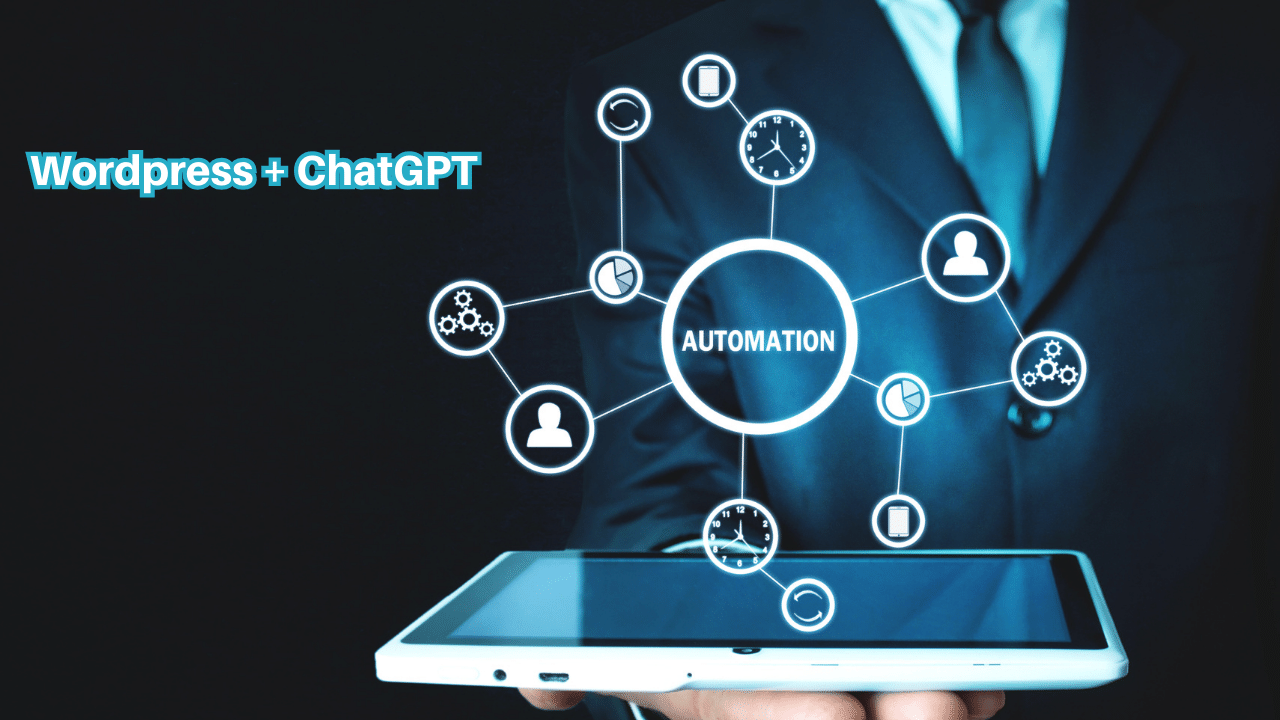
In today’s digital age, it’s crucial for businesses to establish a strong online presence. For many, this starts with a well-designed and easy-to-navigate website. WordPress has emerged as a leading platform for website creation, largely due to its flexibility, simplicity, and a vast array of functionalities. But with the rise of Artificial Intelligence (AI), there’s a new tool that’s revolutionizing the game — OpenAI’s ChatGPT. By integrating WordPress with ChatGPT, businesses can unlock unprecedented benefits and significantly enhance user experience.
1. Real-Time Interaction
One of the main advantages of using ChatGPT on your WordPress site is the ability to offer real-time interaction. ChatGPT can respond to user queries in a conversational manner, providing immediate responses and making your website more interactive. By keeping users engaged, you can reduce bounce rates and prolong the duration of user visits, which can positively impact your search engine rankings.
2. 24/7 Availability
ChatGPT is operational 24/7, providing round-the-clock customer service. This eliminates the need for a constantly manned customer service desk, saving your business money and resources. By offering continuous assistance, you can cater to users in different time zones and ensure that their queries are addressed promptly, thus elevating their user experience.
3. Scalability
As your business grows, so does the volume of customer interactions. ChatGPT can effortlessly handle multiple inquiries simultaneously, ensuring that no user feels neglected. This scalability is particularly useful during peak times or promotional campaigns when there’s a surge in website traffic.
4. Personalized User Experience
With AI’s ability to analyze and learn from user behavior, ChatGPT can deliver a more personalized user experience. It can provide product recommendations based on a user’s browsing history or previous purchases, thereby making the interaction more relevant and engaging. This targeted approach can potentially boost conversion rates and customer loyalty.
5. Efficient Data Collection
ChatGPT can also serve as an efficient tool for data collection. The AI can gather essential information from users during their interaction, which can be used to identify customer patterns, preferences, and needs. This information can be invaluable in shaping your business strategies and optimizing your product offerings.
6. Reduced Operational Costs
By automating customer service tasks, ChatGPT can significantly reduce operational costs. Since the AI can handle routine inquiries, your customer service team can focus on more complex issues, enhancing their productivity and efficiency.
By integrating WordPress with ChatGPT, businesses can create a dynamic, responsive, and user-friendly website. The combination of WordPress’s intuitive design capabilities and ChatGPT’s conversational AI prowess delivers a powerful tool to maximize user engagement, efficiency, and overall user experience. In an era where customer expectations are continually evolving, leveraging such technologies can set your business apart and pave the way for sustained success.
Leveraging ChatGPT in WordPress to Revolutionize User Queries Response

Artificial Intelligence (AI) is no longer a futuristic concept; it is now integral to many aspects of our everyday online experiences. Among the AI technologies, chatbots have become particularly popular due to their capacity to interact intelligently with humans. In this realm, OpenAI’s ChatGPT is a leading AI model that has significantly improved the way businesses communicate with their audiences. And guess what? You can seamlessly integrate it with your WordPress site to answer user queries in real-time. This article will guide you on how to use ChatGPT in WordPress to answer user queries and, ultimately, enhance user experience.
Understanding ChatGPT
ChatGPT, developed by OpenAI, is a language model powered by machine learning that generates human-like text based on the prompts given to it. It can understand context, reply to inquiries, write essays, and even create poetry. The technology behind it is GPT-3, the most advanced language prediction model currently available.
Using ChatGPT in WordPress
1. Pick a Suitable Chatbot Plugin
To start using ChatGPT, you’ll first need to install a chatbot plugin that supports the integration of this AI model. Some of the popular WordPress chatbot plugins include WP-Chatbot, WPBot, and Collect.chat. These plugins facilitate easy installation and customization options.
2. Integrate ChatGPT with the Plugin
Once you have installed the chatbot plugin, the next step is to integrate it with ChatGPT. This process usually involves providing the API key provided by OpenAI on the settings page of your plugin. The key allows the plugin to connect to the ChatGPT servers and access the AI capabilities.
3. Train Your Chatbot
The beauty of ChatGPT lies in its ability to learn and improve over time. You can train your chatbot to understand your business and provide accurate responses to user queries. This training involves feeding it with potential questions and the appropriate responses.
4. Test the Functionality
Before going live, it’s crucial to test the functionality of the chatbot. Type in some queries and see if it provides satisfactory responses. The aim is to ensure that users receive accurate and helpful responses.
5. Go Live
Once you are satisfied with the performance of the chatbot, your WordPress site is ready to handle user queries in real-time. The chatbot will be displayed usually at the bottom right corner of your website, ready to assist any visitor.
Conclusion
Incorporating ChatGPT into your WordPress site is a game-changing move. It can effectively answer user queries, offer unparalleled customer service, and eventually drive customer satisfaction. With the above steps, integrating ChatGPT into your WordPress site should be a breeze. So, why not take the leap and revolutionize your customer service today?
See more and complete content of each topic in our blog posts:
ChatGPT Demystified: A Plain English Explanation
Unlock the Power of an Attractive and Optimized Website in San Antonio with Nube Internet
See more interest content in the links below:
Imagine the synergistic effect of these three powerful tools. Picture your brand thriving in the digital marketplace, driven by a dynamic website, a seamless online store, and powered by AI-driven customer service. You are not just selling online—you are creating experiences, building relationships, and growing a loyal customer base.
The future of online selling awaits you. With WordPress, WooCommerce, and ChatGPT in your arsenal, you are set to redefine what it means to sell online. Revolutionize your online business today.
Let’s Work Together with your WordPress + WooCommerce + ChatGpt Strategy
Do you want to work or improve your woocommerce store and automate certain processes thanks to artificial intelligence? Contact us and we can give you a personalized advice about the best strategy for use WooCommerce, WordPress and ChatGpt for your brand.