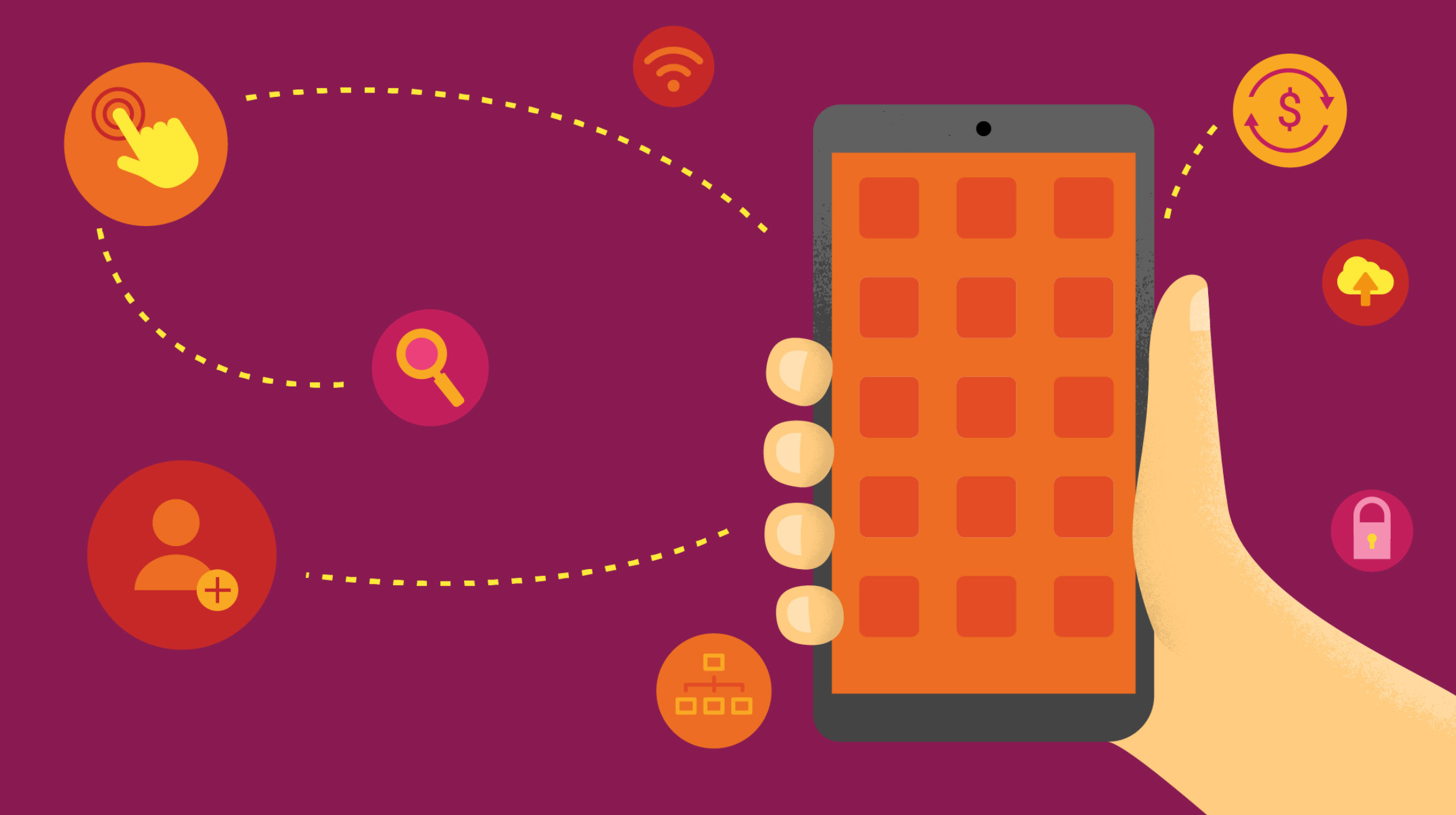A mobile app can be a great way to connect with your customers and retain their loyalty. An app can simplify the commerce process and make the journey easier for customers. However, customers will only download an app if they intend to use it frequently, so you should design it to be user friendly. Listed below are some of the things you should consider when you design your app to ensure the user experience is smooth and comfortable.
- Navigation
User experience is the most important factor in website and app design. If your app is easy to use and provides good value, your customers are more likely to download it and use it regularly. You just need to follow a few simple rules to ensure customers get a great user experience.
- Ensure navigation through the app is smooth and completely seamless and that all the menus are easily accessible.
- Make it easy for users to go back in the app navigation process.
- Ensure that users can quickly and smoothly change locations on the app, when they need to.
- If you need to take users from app to web, make sure the experience is consistent and that the graphics are similar, so the transition isn’t jarring.
- Search
Most customers use apps because they provide a faster and smoother shopping experience. While many will browse through different products and services, most have something specific in mind so your in-app search option should be efficient. In addition to this:
- The in-app search field should be visible and prominent so customers can spot it without too much effort.
- You should ensure the products are indexed properly so the search function can make accurate guesses and recommend keywords to customers quickly.
- Search filters and sorting options also improve the overall user experience because they allow users to narrow down the results so they don’t have to look through all of the items individually. For example, a t-shirt company can narrow results for t-shirts based on color and size.
- Registration
Some apps require users to register before they can use the app and that can hamper user experience. Customers don’t like to be backed into a corner so they won’t register and will most likely delete the app because they don’t want to give out their personal information to vendors they don’t yet trust. It’s easy to avoid this hurdle as all you need to do is follow the recommendations listed below:
- Let the customers browse through the app and determine its value before you prompt them for registration.
- Make sure the registration prompt is a part of an action. For example, you can ask people to register when they check out their carts.
- Provide the guest checkout option because that will help customers who don’t have time to spare and need to make the purchase quickly.
- Make sure there’s a clear distinction between your CTA buttons for sign-in and sign-up.
- Make your password entry and authentication process as smooth as possible.
- Conversions
It’s not easy to turn prospects into converted customers and your app should be designed to facilitate the process. Here are some tips that will help you get more conversions rate optimization.
- Give users easy access to their previous shopping history. You can also list their top searches in the search bar so they don’t have to retype the phrases when they search.
- User reviews, especially verified user reviews, will increase customer confidence so you should have that option on your app. You should also provide customers with the option to sort through different levels of reviews so they can jump from positive to negative ones to get the full picture.
- Different customers will use different payment methods so make sure you provide a good range of options like Apple or Google Pay. The app should also allow users to add new payment options like personal or business cards easily for faster checkout.
- Forms
Forms are a part of the shopping experience, especially for first time users. It can be a tedious process, especially on the app and mobile platform. Here are some ways in which you can make forms more user-friendly.
- Match the keyboard to the form field the customer has the curser on. For example, if the customer needs to enter their phone number, trigger the numeric keyboard rather than the alphabet keyboard.
- Let customers know they have made errors in real time. The last thing you want is for the customers to go through the entire form filling process only to find out they’ve made mistakes after they click submit.
- Provide helpful information related to the form fields so the customers know just what kind of details they need to enter.
- Usability
There are many steps you can take to ensure your app is usable and accessible to all kinds of customers.
- Use easily understandable language and names.
- Have text labels, clickable images and visual keys.
- Allow the user full control over the zoom so they can examine the product according to their preferences.
- Provide visual feedback for any significant action they take.
If you keep these points in mind, you will be able to design a welcoming and attractive platform that your customers will be happy to use frequently. A well-designed app is an excellent investment and will improve customer engagement.
#google #nubeinternet #googlepartners
Si quiere saber más acerca de los micro-momentos o tiene preguntas. Llámenos al (210) 996 7176 o comience una conversación contactándonos. Con mucho gusto le ayudaremos.